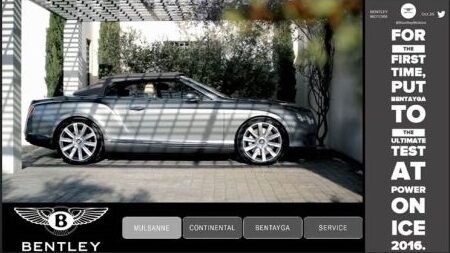XD Demos
Download XD demos and get started.
BrightSign XD Demos
Download demo presentations to see BrightSign XD’s capabilities.
Instructions
- Download the published presentation file (Ensure that the presentation is compatible with your BrightSign model)
- Unzip the file and copy the entire contents onto a MicroSD card
- Insert the MicroSD card into your BrightSign unit and apply power
- To make changes to the presentation, download the source file and use BrightAuthor to open the *.bpf project file included with the demo